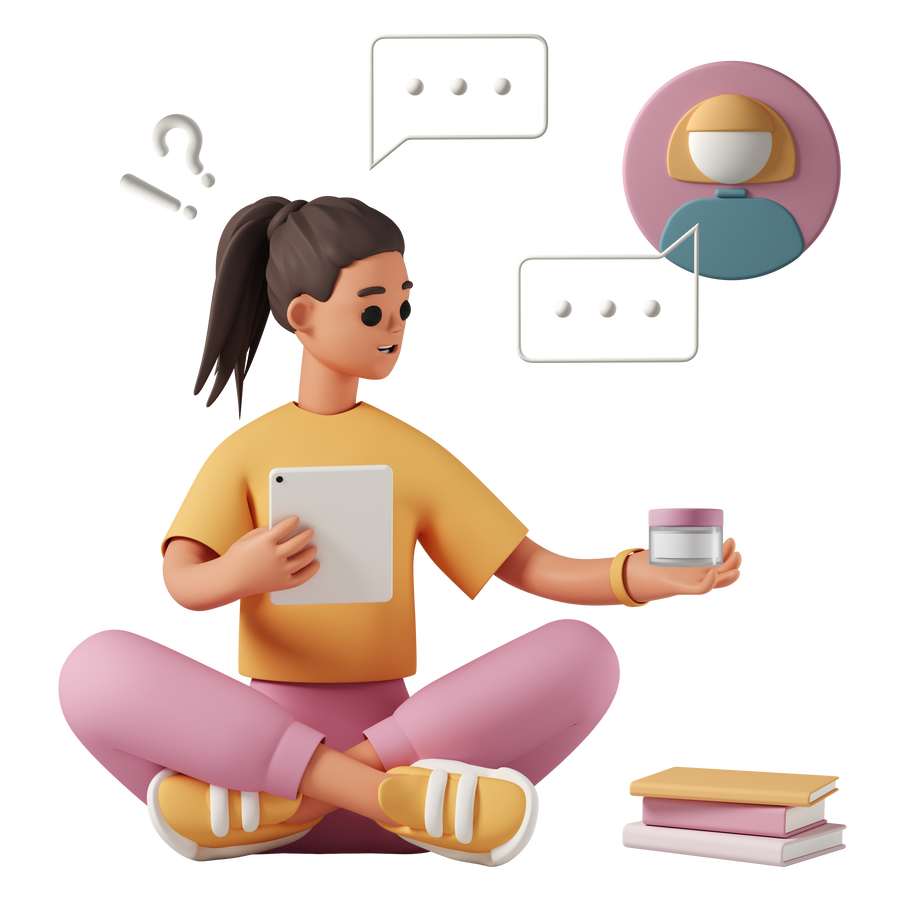Interactive Webinar Q&A Sessions
Dennis Shiao, one of the bloggers that I’ve been following since 2008, published a post suggesting 3 more features that webinar platforms should have. The second one propelled me to think of a workaround for organizers.
Use a Twitter Wall
I’ve always suggested to my clients that they create an event hashtag on Twitter or use an existing one when doing their webinars. Since most use GoToWebinar, integrating social interactions help in making their session more lively and further get more eyeballs to the event.
Using a Twitter tool is basic but a wall with a specific hashtag to take in questions would be great to show while questions are being asked. One tool I love is Strea.ma. It not only streams tweets but content from other social networks, say, images from Instagram.
If we could show this instead of the dreaded static Q&A slide (as Dennis has pointed out), then it will encourage participants to join in the conversation. This will make webinars more engaging.
Now, having to do this might not sit well for some organizers, since posts are not controlled. Good thing you can still filter them through the tool, but why do that? Maybe for spam comments – if it starts trending – then yes, filter the stream. But, that’s the beauty of social media. It is raw, unexpected, and interesting! Hey, the speaker can still pick the most relevant questions anyway.
Show the Answers
This one I’ve done several times. Instead of just answering the questions through audio, why not show the slide that is relevant to the question? On a learning perspective, participants can retain the information longer because a visual representation of the answer was shown.
For some platforms, utilizing the whiteboard feature is also helpful. Maybe even share some of their applications on their computers to drive the point.
Marketing Slides? Uhm no.
Showing marketing slides and rotate them during a Q&A session is an idea, especially for marketing webinars, but I wouldn’t recommend it. It will distract the participants (yes, they are moving) and might even turn them off. You can show these slides within the agenda but not during when questions are being asked. And, definitely, a no-no during training webinars.
You might have other good ideas to share to make this segment more interesting. Go ahead and raise your “virtual hand”. Love to add yours to the list!