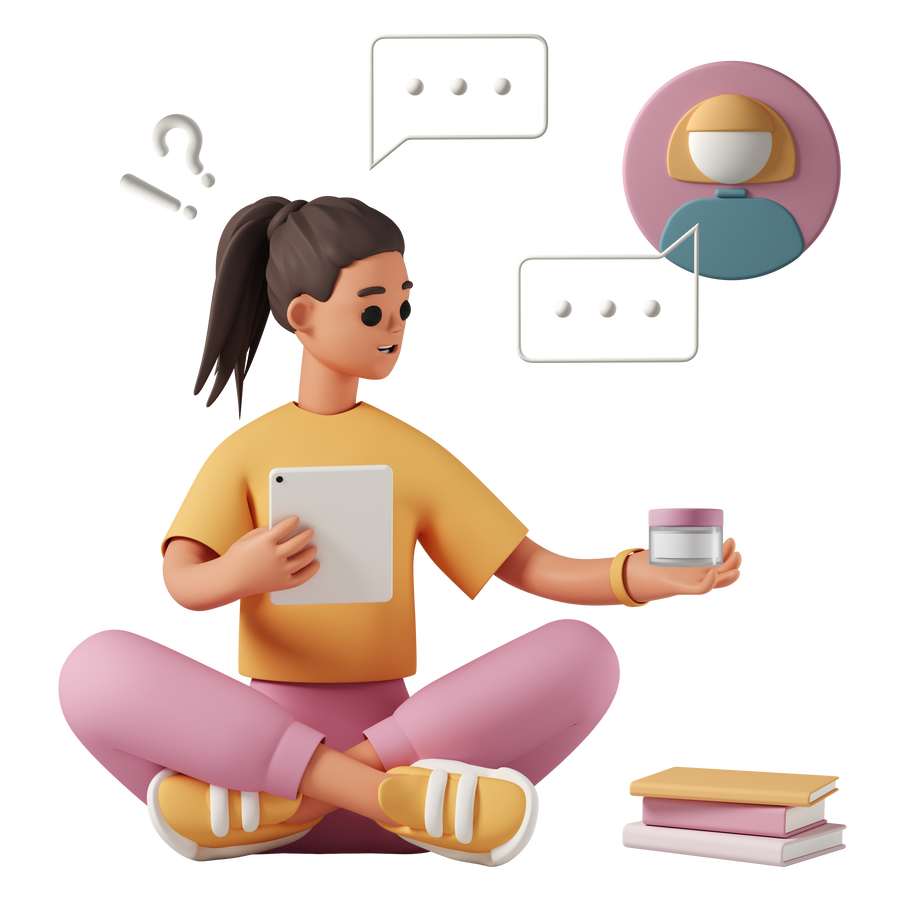Dynamic Bookmarking with Clipboard
Clipboard , I believe, is the future of social bookmarking.
I’ve used several social bookmarking tools, from Stumble Upon to Delicious, and even your typical browser’s tool. I use them mainly for research purposes and recently, for sharing. But, Clipboard has impressed me the most and made me decide to switch.
Goodbye Copy and Paste
Being free of copying and pasting (or even typing it manually) is such a time saver. Using their “clipper”, a simple bookmarklet, you can start clipping sections of a web page that is important to you.
Dynamic Clipping
When you clip something, it retains the links and content as if you were on the page itself. If you clipped a video, you and those you share it with can play it within the Clipboard home page. If a section of an article was clipped, you can opt to see that page on another browser tab or window. What’s even better is if a link on the clip interests you, all you need is to click that and not go through the hassle of going to the original source.
A tip: For auto play videos, better use the “Freeze Clip” option, especially if you’re sharing it to the public feed.
Private and Public Sharing

You have the option to share the clip to Clipboard's public feed or tag Clipboard users privately.
Clicking on the Publish Clip option (that orange icon) will appear publicly for other users to see. You can also post it to social media sites, send the link, and even embed the clip to your blog or website.
Sharing it to only a group of people, it’s as simple as tagging them on the comment box ala Twitter (@jammayer as an example). Only those included in the list will see it. There is no need to publish it and this keeps it private.
The Community Aspect
I’ve only been using the tool for a couple of days and I’ve started to make new connections. Your starting point would be the public feed and you can comment on clips. If you like someone’s clip collection, you can start following them.
Finding friends to join you is easy. Right now, a new user has to send their email address to get an invite code to register. You can send invites instead (up to 5) or connect your Facebook account to find more friends on Clipboard.
So, that’s my latest discovery and happy to share it with you.